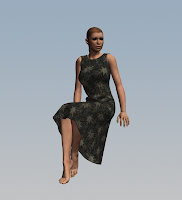Conforming cloth: cloth modeled for a particular figure that will bend with the figure through the use of rigging. Pros: load, conform, pose figure and that is all you need to do, Cons: pain in the butt to setup for use.
Dynamic cloth: cloth that uses software physics engine to collide in a semi-realistic way with items in the scene. Pros: model, load, simulate; Cons: resource intensive, must setup up individually for each program, some programs (at the hobby level) do not have the capability for dynamic cloth OR said programs have a dynamic cloth engine but creation is held only by those that can afford extremely expensive software.
To demonstrate, I am using a dress that I made in a program that is wonderful for creating clothing.
There is only one dress object, and the only time I scaled it was to put it on the child figure, the child figure (fig1) is the only one I left in the 'zero' pose after adding the cloth object (the dress), the other figures were posed afterwards.
 |
| fig2 |
The process I followed worked this way: I opened the program (
Marvelous Designer) and loaded the dress that I had previously made then moved it to the correct height and placement of the default figure (fig2). Simulated cloth, posed and took a snapshot.
Then I loaded
DAZ's Stephanie4, moved the cloth for height and placement, simulated cloth, posed and saved the image (fig3). If you notice, the dress is too big for her because it was modeled for DAZ's Victoria4 (fig4). I did have to do some tugging here and there to get the neckline vaguely in place.
Of course, that left Victoria4. So I loaded her up, move for height and placement, simulated, posed and took a snapshot.
Notice the pattern?
 |
| fig2 | |
In order to do this with conforming cloth, I would have to take the same dress and create a skeleton for each model that the dress was going to be compatible with. Of course, this would use a lot less of my resources and I would gain the benefit of being able to use the figures in more than one program.
As it is now among the 'hobby' programs Poser and Blender are the only two programs with a fully functional (meaning I can create and simulate the cloth object) cloth room.
 |
| fig3 |
|
DAZ|Studio, although it has dynamic cloth ability if you purchase the plugin, does not yet have a way for you to use your own dynamic cloth creations - everything you make has to be conforming. Although they do sell plenty of dynamic items in the store (I do have to mention, this was not the original intent of DAZ, it was the method the dynamic cloth vendor decided to take).
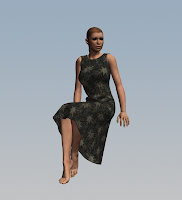
So, why am I mentioning this? Because, I have decided to attempt tackling conforming cloth again.
I added the Victoria4 image for another important difference, in order to get the dress to move to a sitting position, you have to add in deformers or morphs, extending the amount of time it is going to take you to produce a finished product.